Powerful eBay Template HTML Editing Tools & Features
 Copy & Paste Any Template into the Editor
Copy & Paste Any Template into the Editor Fully supports Unlimited Images & Graphics
Fully supports Unlimited Images & Graphics Easy online Save & Loading Feature
Easy online Save & Loading Feature Upload And Resize Your Own eBay Images
Upload And Resize Your Own eBay Images Easily Change Font Style, Family, and Colors
Easily Change Font Style, Family, and Colors Unlimited Font Sizes to Stand Apart
Unlimited Font Sizes to Stand Apart Marquee Scrolling Text
Marquee Scrolling Text HTML Mode for Advanced Template Editing
HTML Mode for Advanced Template Editing Add Links, Email Links, & More
Add Links, Email Links, & More Quick Access Editing with Context Menus
Quick Access Editing with Context Menus Full CSS Stylesheet Support
Full CSS Stylesheet Support Ordered & Unordered Bullet Listing
Ordered & Unordered Bullet Listing Color Palette With Over 16 million Colors
Color Palette With Over 16 million Colors Special Text & Image Effects
Special Text & Image Effects Preloaded Special Characters & Symbols
Preloaded Special Characters & Symbols Included Free Auction Templates & Layouts
Included Free Auction Templates & Layouts Create and Customize Tables & Cells
Create and Customize Tables & Cells Custom Screen Width Template Previews
Custom Screen Width Template Previews Text Formatting & Code Clean Feature
Text Formatting & Code Clean Feature Live Browser Spell Checking
Live Browser Spell Checkingand Much More!
 Copy & Paste Anything Into The Editor( Play Video Demo... )
Copy & Paste Anything Into The Editor( Play Video Demo... )
Clearly one of the most Convenient and Powerful features. Ever seen an auction template or page layout that you wanted, but didn't know how to create it? Any templates, layout styles and graphics found on either eBay or the internet can now be yours. Highlight and copy your favorite page layout or template and paste it right into the editor. The editor generates all the HTML code for you. Simply edit text and pictures to match your products and you are ready to sell.
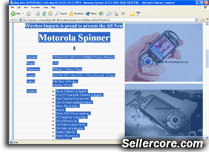


 Auction Templates & Layouts
Auction Templates & Layouts

Begin using the Sellercore editor right away. Included are several pre-designed free auction templates to help get started. Each auction template is fully customizable allowing for a personal look. The free auction templates are yours to use and also a good reference of HTML code when designing your own layout.
 HTML Mode for Advanced Users( Play Video Demo... )
HTML Mode for Advanced Users( Play Video Demo... )
Recognizing that if you work on the internet, you probable know a little HTML, Sellercore's HTML Auction Editor allows users to switch back and forth between Design Mode, HTML Mode, and a Split Mode allowing an absolute range of control when designing your HTML page. Beautiful Text Syntax Highlighting with error recognition makes code easy to read and navigate and is only found here.

 Fully Supports Unlimited Images & Graphics( Play Video Demo... )
Fully Supports Unlimited Images & Graphics( Play Video Demo... )

"A Picture is Worth a Thousand Words" applies no where more than when it comes to selling your product. No where is it easier to apply this concept than with Sellercore. Add an unlimited number of pictures, graphics and even image backgrounds to your auction at no extra cost of eBay picture fees. Easily upload you own images or Copy & Paste images right into the editor. Resize your large image files for faster page loads. Change your image size, layout, and more all with the click of a button.
 Powerful CSS Style Effect Generator( Play Video Demo... )
Powerful CSS Style Effect Generator( Play Video Demo... )
With the CSS Style Effect Generator, change your basic plain "TEXT" into this... TEXT

The CSS Style Effect Generator only found with Sellercore will not only generate several basic HTML features such as font, text color, size, and more, it can also add several different kinds of great visual effects to your text all with a click of a button.
Combine multiple CSS effects for an unlimited number of possible combinations all with a live preview of your effect in action. Save your favorite CSS style for use on other items.
CSS is Fun!
Easily use CSS to take your plain images and make them pop off the page!


 Enjoy A Huge Online Font Selection With Google Fonts( Play Video Demo... )
Enjoy A Huge Online Font Selection With Google Fonts( Play Video Demo... )
Bring a truly custom look to your auction page with a huge selection of unique font styles. Sellercore incorporates the use of Google font style sheets removing the limitations of standard online usable fonts. Create the look and description that best matches your product and stand apart from basic boring fonts.
Google Fonts
 Upload, Host, and Edit Your Own eBay Template Images( Play Video Demo... )
Upload, Host, and Edit Your Own eBay Template Images( Play Video Demo... )
Linking to images on the web can leave you vulnerable to unwanted image changes. Your image will display whatever content that host uploads to that image file. Hosting your own images is considered better practice and leaves you in full control. Gather your image and graphics from anywhere accross the web or upload your own photos with options to reduce the image file size making it more web friendly. Easily manage and delete no longer needed images in the Sellercore file manager.

 Create Your Own Slideshow With Your Images
Create Your Own Slideshow With Your Images
Take your template to the next level and save space by adding your own custom image slideshow. Adding an image slideshow is effortless, simple create an image folder in the Sellercore Manager and place desired slideshow images in the folder. No need to upload the image twice, the same image can be used in both slideshow and regular image form. After desired slideshow images and in a folder, use the folder Slideshow URL to display your slideshow to the world or embed your slideshow directly in your auction template and use CSS styling to adjust size and other CSS effects. The Sellercore Slideshow automatically calculates the best image dimension for each image within your slideshow box so images won't look distorted. Create as many slideshows as you like! Sellercore Full Users have the option to customize slideshow navigation controls, transition effect, and transition speed.
 Create and Customize Divs, Tables & Cells( Play Video Demo... )
Create and Customize Divs, Tables & Cells( Play Video Demo... )

The entire internet is built with Divs and Tables. A "Div" or "Table" is either a visible or invisible way to space images and text apart from other images and text. Without this spacing, every internet page would look like one long run-on paragraph. Using these divs, tables and table cells in your auctions is a great way to achieve a clean organized look. Creating and editing your desired layout is no problem with Sellercore.
 Work On Multiple Dcuments Simultaneously
Work On Multiple Dcuments Simultaneously
Few other design auction tools or online HTML editors allow you to open and work on multiple documents and templates at the same time. Open and arrange as many design tabs as you need. Easily move back and forth between tabs to make multiple small changes, test and preview new ideas, or just to have a scrap pad. This is a great feature to more efficiently design your auctions. Incorporate saved CSS across all open tabs.
 Go Live With Your Own HTML Web Page( Play Video Demo..., Open Page Demo... )
Go Live With Your Own HTML Web Page( Play Video Demo..., Open Page Demo... )
In the new Sellercore v4.0, we are excited to include HTML webspace for every user. This means you can create your own HTML web pages and link to them from anywhere. This is a great way to display any sort of additional information from additional images to simple disclaimer text. Link pages for a seemless additional HTML website.

 Sellercore Online File And Image Manager
Sellercore Online File And Image Manager

Conveniently save and manage all of your Sellercore content online and access it from anywhere. Custom title all your images and HTML projects and keep them organized in your own online folders and sub folders. Search, update, rename, and move items like to best fit your needs. Easily switch content between private and public modes and allow the files to be viewed accross the web.
 HTML E-Mail & More
HTML E-Mail & More
Sellercore's HTML Generator is a Full Featured HTML Editor. This webpage was built in the Sellercore Editor! This means that not only can you design and build complete auction templates for your eBay listings, you can use this HTML Editor for designing Graphical HTML E-Mail's & Web Pages for any online site. This include your online blogs, news letters, and more. Use it to fulfill all your HTML & CSS needs.
 Excellent User Support
Excellent User Support
We are not competition, we want your eBay auctions to succeed. We will do all we can to help answer any questions you might have. Code support is always available.


 Email Us
Email Us Youtube
Youtube Google+
Google+
 Facebook
Facebook  Twitter
Twitter Sellercore Virtual Tour
Sellercore Virtual Tour